Work-in-progress tag
Add the work-in-progress tag (#wip by default) to a pending changelist description to tell Swarm that your work is not ready to be reviewed yet. For example, when changes are requested for a review, and you want to address them in stages but get them all reviewed once your work is complete. When you are ready for your changes to go back into review, delete #wip from the changelist description and update your shelf to update the review.
-
By default, the work-in-progress tag is #wip, but this can be changed by your Swarm administrator if required. See Tag processor.
-
The following instructions assume your organization uses the default #wip work-in-progress tag. If they are using a different work-in-progress tag, substitute that tag in this page.
-
The work-in-progress tag only applies to pending changelists (pre-commit reviews).
Summary
The work-in-progress tag:
-
Prevents a new review from being created for the changelist, even if you have the #review keyword in the changelist description.
-
Prevents an existing review from being updated when you add, edit, rename, or delete files from the changelist, even if you have the #review-1234 keyword in the changelist description.
-
Prevents an existing review from being attached to the changelist, even if you have keywords in the changelist description. For example, #append-1234, #replace-1234, or #review-1234.
-
Prevents the review description from being synchronized if Synchronize review description is enabled. When the #wip tag is deleted from the changelist description, Swarm will synchronize the review description.
When the #wip tag is deleted from the changelist, Swarm will update the review when you next update the changelist (add, edit, rename, or delete a file). Simply deleting the #wip tag will not update the review.
The work-in-progress tag will not let you break the workflow rules, so it is not a method for getting around the rules set by your organization.
The work-in-progress tag does not prevent a commit from updating its associated review.
Using the work-in-progress tag
Adding a work-in-progress tag to a pending changelist
-
Add #wip to your pending changelist description.
-
Update the files in your changelist as often as you need to.
Swarm will not create a new review or update an existing review.
Deleting a work-in-progress tag and updating the review
-
When you are ready for your changes to be reviewed, delete #wip from your changelist description.
-
Update your changelist shelf by making a file change (add, edit, rename, or delete a file).
Swarm will create a review or update the existing review with your changes so the reviewers can review them.